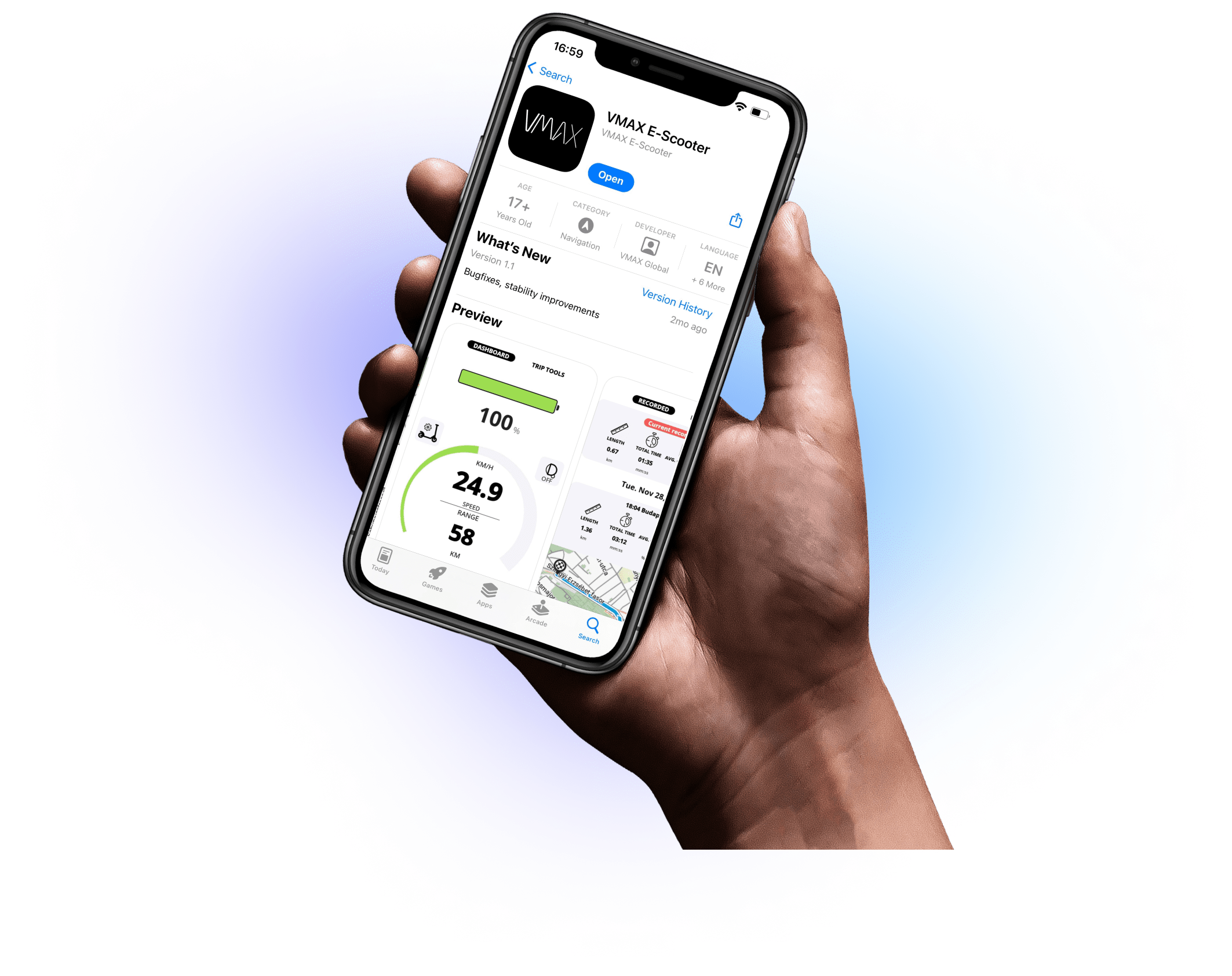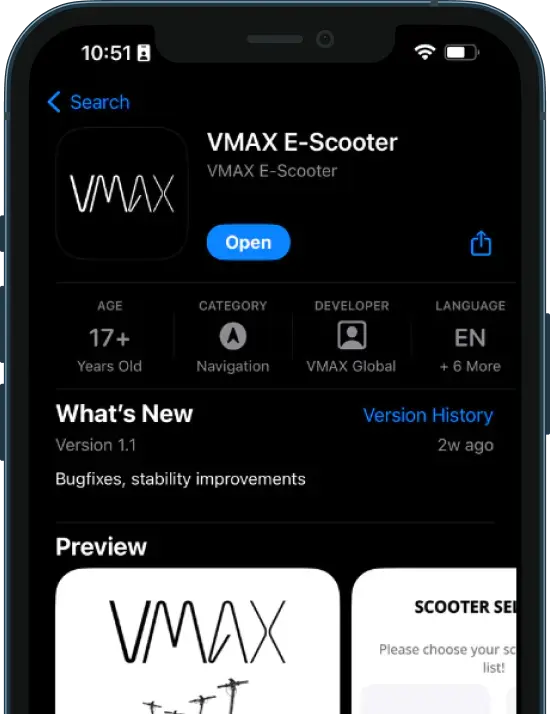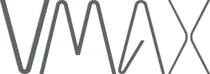01
Get Started: Unboxing and Quick Installation
Connect the cables and insert them into the stem, then add the handlebar on the stem and tighten the two screws.
Make sure that your scooter is charged and that the charge is enough for your trip. Wear a helmet when riding and first try the scooter out in a safe area (e.g. parking lot).

02
Check Tire Pressure
Pump tires to the manual’s recommendation for up to 10% more range. Our recommendation is 2.5 to 3 bar/ 36–43 PSI, depending on the rider weight. More weight means more pressure is needed. Make sure to check tire pressure regularly.
If you’re looking for a smoother ride, you may want to keep your tires inflated towards the lower end of the recommended amounts. In this case, a softer tire means less road shock, but also less range.

03
Download VMAX E-Scooter App
To get more tips, you can install the VMAX E-Scooter app (available for iOS and Android) and connect your scooter to your cell phone via Bluetooth.
The app offers you a lot of useful information about your scooter and helps you plan your rides in advance, including charging stops.
The app is not needed to operate your scooter.

Functionality
Beast Mode (from 21.7mph to 25mph)
To activate: Tap the ON button five times to shift from Mode 1 (max speed of 21.7mph) to Mode 2 (max speed of 25mph).
Look for a "13" on the display, then push the throttle, to toggle between modes. Then, hit the ON button 5 more times to confirm and lock in your selected mode.

Cruise Mode
Cruise Mode keeps the throttle on so you don’t have to hold it.
To activate: Tap the ON button three times to activate Cruise-Mode for those long, relaxing rides. Want to revert? Just tap the ON button three times again.
(A quick note: This does NOT set your current speed as the “cruise” speed, like it does with a car. Rather, when you have cruise mode enabled and have been at max throttle or at the same speed for several seconds in a row (about 5 seconds), then you can release the throttle and it will keep your set speed. Turn it off by pressing the brake or twisting the throttle again.)

Eco to Sport Mode
To activate: Tap the ON button once to switch from Eco-Mode to Sport-Mode (you’ll see a white S on the display).

Kick-start or Zero-start mode
To activate: Tap the ON button four times to switch your scooter from requiring a kick to start to starting from zero with just the throttle.

Upgrade your e-scooter riding experience!
Shop our Accessories Below
FAQ
VMAX is Here to Help
Download the App to Access More Features!
We are excited to announce that the new VMAX E-Scooter is available for download in the Apple App Store and Google Play Store.